Google Business Profile (formerly Google My Business) is a powerful, free tool for boosting your local SEO and improving your visibility in search results. If an external SEO agency handles your SEO, you’ll need to grant them access to your profile. The instructions below will show you a simple and secure way to do this.
Here’s how to get started:
1. Accessing the Profile:
- Go to your Google Business Profile, either through Google Search or Maps.
- Sign in with the Google account associated with your business.
2. Navigating to People and Access:
- Click on the “Menu” or “Settings” option (often a gear icon or three dots) within your Business Profile.
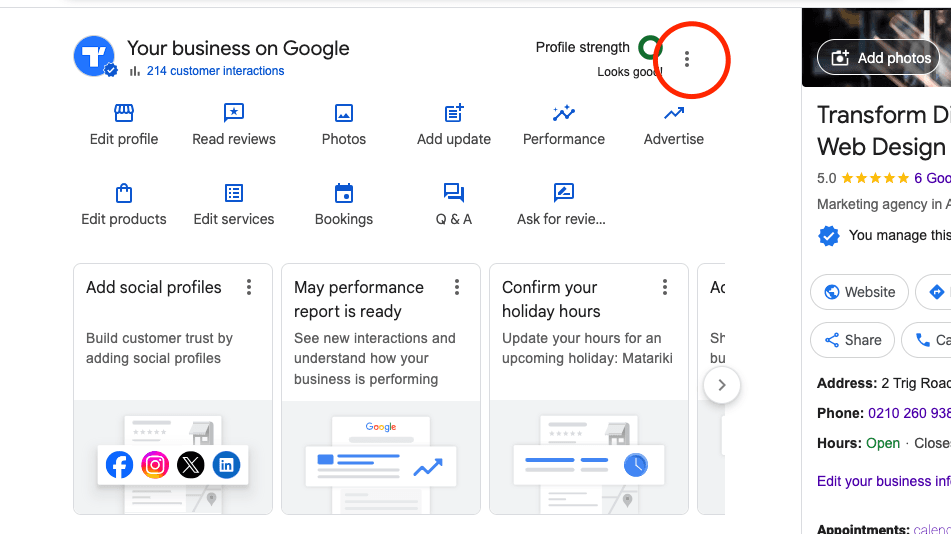
- Select “Business Profile settings”.

- Choose “People and access”.

3. Adding a User:
- Click the “Add” or “Invite new users” button.
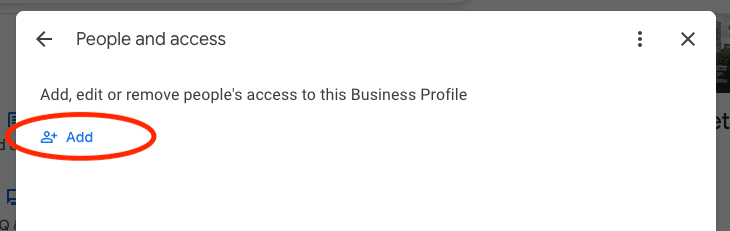
- Enter the email address of the person you want to add and select “Manager”. Click “Invite” to send the invitation.
